If you own or run a business you will be creating data in some form or another. Hopefully, there are customers, and profits as well, but data will be there pretty much from the first sale you make.
If your business is small, or just getting off the ground then the sales and the customers are your number one priority right? Without them you don't even have a business right? The information behind those sales, whatever that may be, is of seemingly low importance right now, after all a small business makes demands on you. Those customers don't just walk in and empty their wallets. That pipeline won't just fill itself...no, it's a full time job.
But if your business begins to grow you will soon reach a point where you are faced with problem of understanding where those sales came from, how much they cost you to achieve, where your successes came from and what didn't work along the way. So what's your option at this point? And where is the data?
Typically for a small business it will be in spreadsheet. Actually scratch that, several spreadsheets called Sales, materials, suppliers, customers, marketing, wages etc.
One option may be to produce some reports and analysis in Microsoft Excel, after all it's pretty handy with numbers! More often than not this proves to be very painful. As the needs of the analysis changes and new data is introduced this custom reporting spreadsheet begins to look like a Frankensteins monster. It's slow, ugly and doesn't play nice with others.
At this point many people give up and only think about their pet monster should they need some new insight such as the raw materials costs over time or average sales value per month.
There is a smarter way though, use Zoho Reports the on-line Business Intelligence tools that are simple and affordable enough for any business.
Zoho reports allows you to pull in data from a huge variety of sources and then slice and dice it like a hyperactive ninja.
Once imported, all data can be queried, using standard database syntax so no new skills or languages to learn. In fact even without using queries decent analysis can be performed and data transformed into a variety of reports and dashboard.
Tabular View provides you a way to list your values in a simple tabular format.
Pivot View allows you to view data summarized in a grid both in horizontal and vertical columns.
Summary View allows you to view data with grouping and subtotals.
Chart View allows you to create a graphical view using different types of charts.
Hover mouse over the chart for more details; click on a segment to drill down to see the underlying data.
You can even create huge dashboards with multiple reports like this (opens in new page)
Tools like this are no longer the preserve of large companies, and small businesses are using them to level the playing field whilst gaining a competitive advantage over their rivals.
So the next time you think, I wonder what the average sale price of a widget was in Q1 for the West region...well you know what to do. Leave Frankensteins monster alone...
If you want to know more, visit our website at www.crediblesystems.com , or if you would like a free account to try out some stuff then click here
EDIT: Zoho Creator can now create, update and delete Zoho Reports records...This is a small announcement, but means radical new opportunities as shown here
The landscape is changing...do you have a map?
If your business is small, or just getting off the ground then the sales and the customers are your number one priority right? Without them you don't even have a business right? The information behind those sales, whatever that may be, is of seemingly low importance right now, after all a small business makes demands on you. Those customers don't just walk in and empty their wallets. That pipeline won't just fill itself...no, it's a full time job.
But if your business begins to grow you will soon reach a point where you are faced with problem of understanding where those sales came from, how much they cost you to achieve, where your successes came from and what didn't work along the way. So what's your option at this point? And where is the data?
Typically for a small business it will be in spreadsheet. Actually scratch that, several spreadsheets called Sales, materials, suppliers, customers, marketing, wages etc.
One option may be to produce some reports and analysis in Microsoft Excel, after all it's pretty handy with numbers! More often than not this proves to be very painful. As the needs of the analysis changes and new data is introduced this custom reporting spreadsheet begins to look like a Frankensteins monster. It's slow, ugly and doesn't play nice with others.
There is a smarter way though, use Zoho Reports the on-line Business Intelligence tools that are simple and affordable enough for any business.
Zoho reports allows you to pull in data from a huge variety of sources and then slice and dice it like a hyperactive ninja.
 |
| Getting data into Zoho Reports - Easy. |
Once imported, all data can be queried, using standard database syntax so no new skills or languages to learn. In fact even without using queries decent analysis can be performed and data transformed into a variety of reports and dashboard.
Tabular View provides you a way to list your values in a simple tabular format.
Pivot View allows you to view data summarized in a grid both in horizontal and vertical columns.
Summary View allows you to view data with grouping and subtotals.
Chart View allows you to create a graphical view using different types of charts.
Dashboards allow you to combine multiple reports in a single page for a quick overview
Chart and report creation is 100% drag and drop.
If you are struggling to see the difference between this approach and Excel then listen up. Have you ever tried to share an excel report. Not email mind, SHARE, in the true sense of the word. With an Excel file you either email the changes out to your recipient list, spawning yet more copies and a game of 'guess which is the most up to date version' or invest in SharePoint server (and what small business wants to do that?).
Zoho Reports also allows you to embed your reports into a web page or blog like this:
Hover mouse over the chart for more details; click on a segment to drill down to see the underlying data.
You can even create huge dashboards with multiple reports like this (opens in new page)
Tools like this are no longer the preserve of large companies, and small businesses are using them to level the playing field whilst gaining a competitive advantage over their rivals.
So the next time you think, I wonder what the average sale price of a widget was in Q1 for the West region...well you know what to do. Leave Frankensteins monster alone...
If you want to know more, visit our website at www.crediblesystems.com , or if you would like a free account to try out some stuff then click here
EDIT: Zoho Creator can now create, update and delete Zoho Reports records...This is a small announcement, but means radical new opportunities as shown here
The landscape is changing...do you have a map?

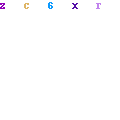
Love your blog! I have been conducting a lot of research into business intelligence and this has really helped. Thank you!
ReplyDelete